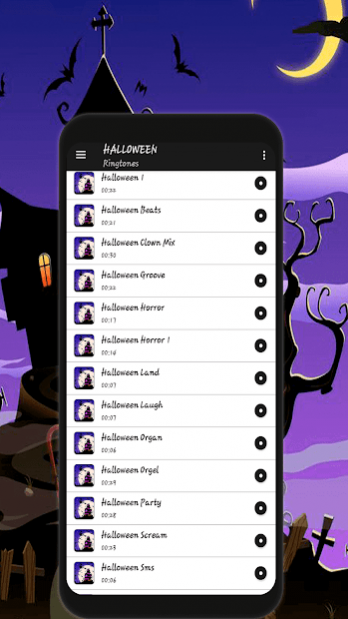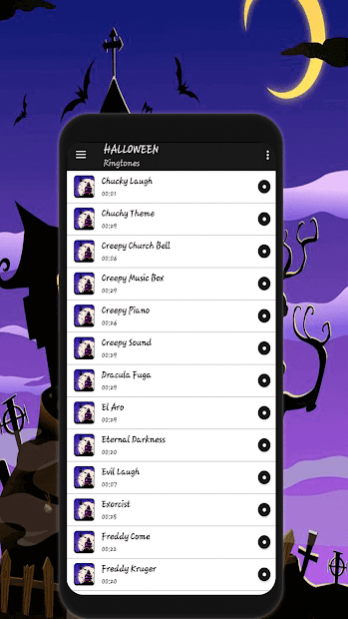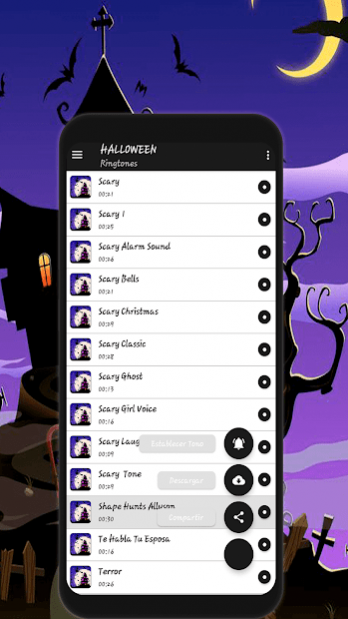Halloween ringtones 1.4
Free Version
Publisher Description
Download and enjoy the best Halloween ringtones for your Cellphone in this free scary ringtones application, where you will find the best horror sounds, horror tones, here you will find the best spooky tones for your free notification sounds, free horror tones to download, ghost laugh ringtones.
Enjoy witch laugh ringtones, alarm sound and notification ringtones. If you love the sounds of horror movies, this App is for you because here you will find the best Halloween ringtones, scary scream sounds, ghost tones, horror sounds for messages, halloween scary tones, you can listen to the trendy tones such as: Evil laugh, Hallowen scrams, Scary screams, Hallowen remix, Ghost laughs, Scary classic, Is this hallowen, Scary mami, terror cream, scary piano, Dracula leak, The hoop, Scream of fear, Scream of terror, The evil wolf, Terror freddy krue, Horror spooky tone, Scary alarm sounds, saw, Scary ghost, chucky, Scary girl voice, among others.
We have selected for you the best free halloween and scary ringtones, so you can enjoy it anywhere.
So don't hesitate, download it and enjoy it!
About Halloween ringtones
Halloween ringtones is a free app for Android published in the Audio File Players list of apps, part of Audio & Multimedia.
The company that develops Halloween ringtones is Andthia. The latest version released by its developer is 1.4.
To install Halloween ringtones on your Android device, just click the green Continue To App button above to start the installation process. The app is listed on our website since 2021-10-20 and was downloaded 10 times. We have already checked if the download link is safe, however for your own protection we recommend that you scan the downloaded app with your antivirus. Your antivirus may detect the Halloween ringtones as malware as malware if the download link to com.andthia.halloweenringtonesfree is broken.
How to install Halloween ringtones on your Android device:
- Click on the Continue To App button on our website. This will redirect you to Google Play.
- Once the Halloween ringtones is shown in the Google Play listing of your Android device, you can start its download and installation. Tap on the Install button located below the search bar and to the right of the app icon.
- A pop-up window with the permissions required by Halloween ringtones will be shown. Click on Accept to continue the process.
- Halloween ringtones will be downloaded onto your device, displaying a progress. Once the download completes, the installation will start and you'll get a notification after the installation is finished.